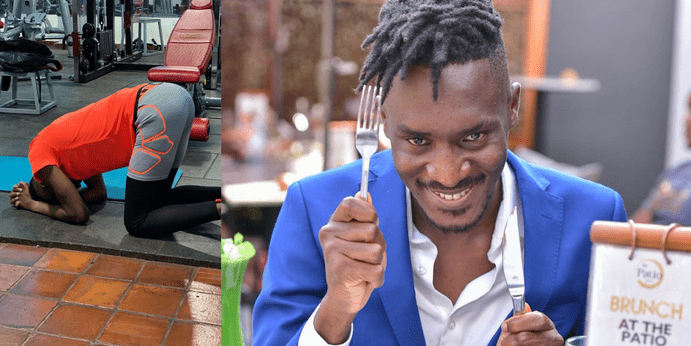NITA-U issued an advisory for all Ugandan companies that will be working from home. The advisory includes how the business can prepare for shifting into “Working from home Period” and the guidelines to follow to ensure safety and productivity while working from home.
The Advisory is below.
A new virus first identified in Wuhan, China in late 2019 has been spreading across the globe and is now in East Africa. The new coronavirus, COVID-19, is not a flu but a pneumonia-like infection. On March 11, 2020, the World Health Organization (WHO) declared the COVID-19 coronavirus outbreak as a pandemic. This designation signifies that we are in the midst of a global disease outbreak, which occurs when a new virus emerges for which there is little or no immunity in the human population, begins to cause serious illness, and then spreads easily person-to-person worldwide. Global companies that have, in the last few days, rolled out mandatory work-from-home policies amid the spread of Covid-19. It is therefore realistic to assume that shifting to the ‘home office’ will become the new normal for many of us for a while, given the recent announcement by the World Health Organization that the coronavirus has officially reached ‘pandemic’ status. Even though, fortunately, there has been no confirmed outbreak of the virus in Uganda, it’s prudent that we are ready and prepared.
Ugandans are therefore advised as follows:
- Prepare your business.
- Develop a specific pandemic preparedness plan. If a pandemic-specific plan is not in place, use another emergency plan that may have been prepared such as a crisis management plan. The plan should incorporate a tiered response, clearly identifying the actions to be taken at each level and the circumstances that would trigger implementation of the next level. The National Information Technology Authority is already engaging MDAs that have expressed interest in being helped with the formulation of pandemic preparedness plans.
- Maintain communication with staff, customers and partners. This is a dynamic situation, so frequent — daily or even twice-daily — briefings may be appropriate as the conditions change and may affect business operations. Share news updates and links to public resources to keep staff informed of the current status of the pandemic and best practices for maintaining a safe and healthy work environment. The Ministry of Health is constantly updating the nation on the various preparation efforts, we encourage citizens to always check their website – https://health.go.ug/, Social media pages – Twitter @MinofHealthUG & Facebook – MinofhealthUG. Access to these sites is free of charge once one is using the free MyUg internet across 284 locations in Kampala and Entebbe.
- Anticipate supply chain disruptions. In addition to resources core to business functionality, procure an appropriate supply level of products that reduce the spread of infectious agents: disinfectant wipes, hand sanitizer, masks, gloves, noncontact thermometers, etc.
- Consider postponing or canceling projects or activities that may increase the risk of infection, cause cash flow exposure (if this is a concern) or put strain on suppliers/partners/staff.
- Working from home (WFH)
Some employees will be working from home for the first time, which means figuring out how to stay on task in a new environment that may not lend itself to productivity. But there are ways to deliver results and avoid going stir-crazy, from setting up a good workspace to the way you talk to your team. As is wont, you will need to use the internet safely avoid getting into trouble online as you work from home during this period, below are some tips for you to consider:
- Keep Personal Information Professional and Limited
- Keep Your Privacy Settings On
- Practice Safe Browsing – Do not visit dangerous websites online, one careless click could expose personal data or infect your device with malware.
- Make Sure Your Internet Connection is Secure. Use a Secure VPN Connection – When you go online in a public place, for example by using a public Wi-Fi connection, make sure your device is secure by using a secure VPN (virtual private network) connection. VPN enables you to have a secure connection between your device and an Internet server that no one can monitor or access the data that you’re exchanging.
- Be Careful What You Download – Cybercriminals trick you into downloading malware or programs that will try to steal your information. Do not download anything from a suspicious website.
- Choose Strong Passwords – Choose a passphrase that is not easy for cybercriminals to guess. A strong password is one that is unique and complex—at least 15 characters long, mixing letters, numbers and special characters
- Make Online Purchases From Secure Sites – Any time you make a purchase online, you need to provide credit card or bank account information, always make sure all your purchases are from secure sites. You can identify secure sites by looking for an address that starts with https: (the S stands for secure) rather than simply http:
- Be Careful What You Post – The Internet does not have a delete key, any comment or image you post online may stay online forever.
- Be Careful Who You Meet Online – People you meet online are not always who they claim to be. Indeed, they may not even be real. Be as cautious and sensible in your online social life as you are in your in-person social life.
- Keep Your Antivirus Program Up To Date
- Confirm any suspicious emails with the sender especially those asking for money or personal details like Bank details
- Avoid forwarding un-confirmed / false information via email or social media. Only forward information from authentic sources.
We take this opportunity to share there has been the enactment of Cyber laws to protect the identity and data of those that transact or work online, these are:
- The Electronic Transactions Act (2011) and its attendant Regulations (2013)
- The Electronic Signatures Act (20110 and its attendant Regulations (2013)
- The Computer Misuse Act (2011)
- The Data Privacy and Protection Act (2019)
We have a Computer Emergency and Response Team (CERT) to which all cyber-related incidents can be reported. Report any malicious activity to https://cert.ug/report-incident . Nothing is more important than the safety and wellbeing of Ugandan citizens. This is even more relevant now, in light of the coronavirus (COVID-19) pandemic, NITA-U, therefore, pledges to use all available ICT resources in the collective effort of the Corona Virus readiness preparations.