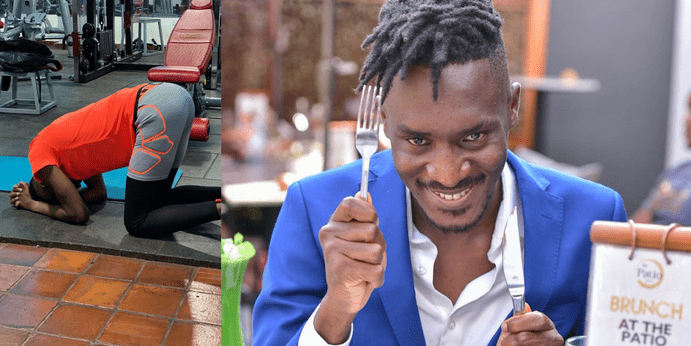Software giant, Microsoft has announced that it will be rolling out a new money management feature called Money in Excel, as part of its new software cloud service – Microsoft 365 (previously known as Office 365). According to Microsoft, Microsoft 365 will be available 0n April 21st 2020, and will first be rolled out in the United States.
Money in Excel is a dynamic template for Excel that has been designed to help users manage their finances by securely connecting to their financial institutions (credit cards and bank accounts) to import and sync account and transaction information into an Excel spreadsheet for tracking.
The feature is going to mirror many of the features and qualities available in the normal Excel spreadsheets both in appearance and functionality. Users will be able to monitor trends and patterns in their transactions.
According to Microsoft, Money in Excel provides personalized insights by sending alerts about upcoming fees, potential overdrafts, price changes for services, and other pieces of financial information. Users will basically monitor all their financial information in one place without needing to contact their respective financial institutions.
This feature is important to businesses that would not wish or cannot afford to hire accounting specialists, especially in these uncertain times. It will be helpful for financial decision making. They will be able to monitor their business financial information easily and freely as the feature is part of an office suite they will have purchased already. Money in Excel can also be used by individual employees to manage their personal financial information.
In summary, Money in Excel will help users;
- Securely connect bank accounts and credit cards to view financial information without leaving Excel. Security of users’ account information will be catered for by a partner company with Microsoft named Plaid
- Keep their workbooks up to date by syncing their latest transaction and account information
- Gain insight into their finances with charts, graphs, and alerts based on the available data
- Customize with additional templates for tracking net worth, recurring payments and more
- Add their own sheets to create personalized financial views with their favorite Excel features