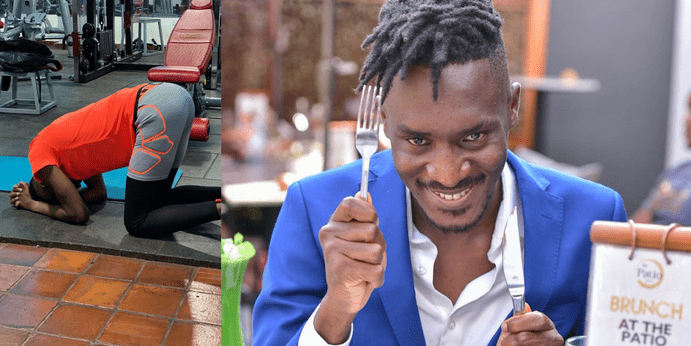Almost every day, you receive a link in your email or in your WhatsApp group. Not every link is from a trusted source and some are intended to trick you install malware, spam others, or redirect you to a fake website and steal your information. The website will look exactly like that of your Bank, Netflix, or another service provider, you will be asked to log in with your credentials and when you do, a stranger will have your credentials. Other emails will tell you to urgently click on attachments otherwise something will happen to your account. The attachments contain malware that can do a lot of damage to you and your organization.
These are some of the ways you can identify Fake emails and Links
- The link is about giving away free data, free mobile phones but you have to share it first. In the world we live in, we work for most of what we get, to be realistic, no one is going to give you 500GB for sharing a link in 20 WhatsApp groups, or give you a Samsung Galaxy for spinning a wheel.
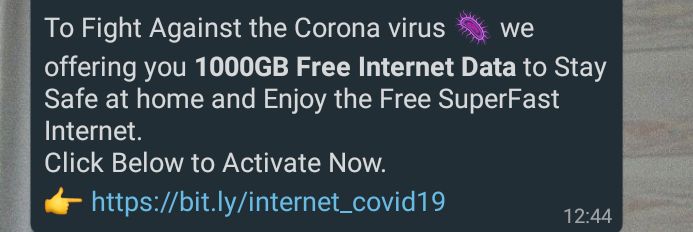
- An email sent from an organization with a public domain extension like @gmail, yahoo mail, Hotmail. Reputable organizations like Google, Netflix, Paypal, Microsoft, and others send emails with their domain names for example someone@google.com. Do not be tricked and not look at the email address, sometimes the sender’s name shows they are from a reputable organization but the email is different from the name. When you receive an email from your Bank but the domain name is not of the bank for example and email from DFCU when the sender is accounts-manager@bank-4-your-needs.xyz, it is definitely fake.
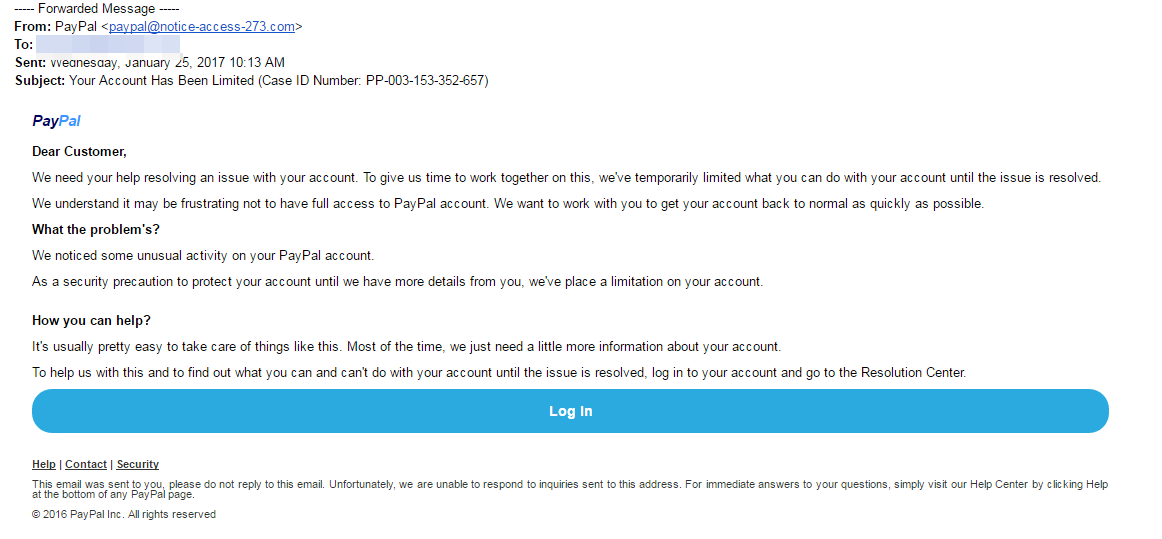
- The domain name is misspelled and the email is poorly written. Keep wary of emails with spelling errors and grammar mistakes. Some of them include the Nigerian prince or the refugee stuck in a camp with millions of dollars they want to share with you.
- The email contains a suspicious link and conveys a sense of urgency. The emails will come in from one of your service providers with a link to click on or an attachment to open immediately because time is running out. The sense of urgency prevents you from having second thoughts and you hence click on it without doubting.
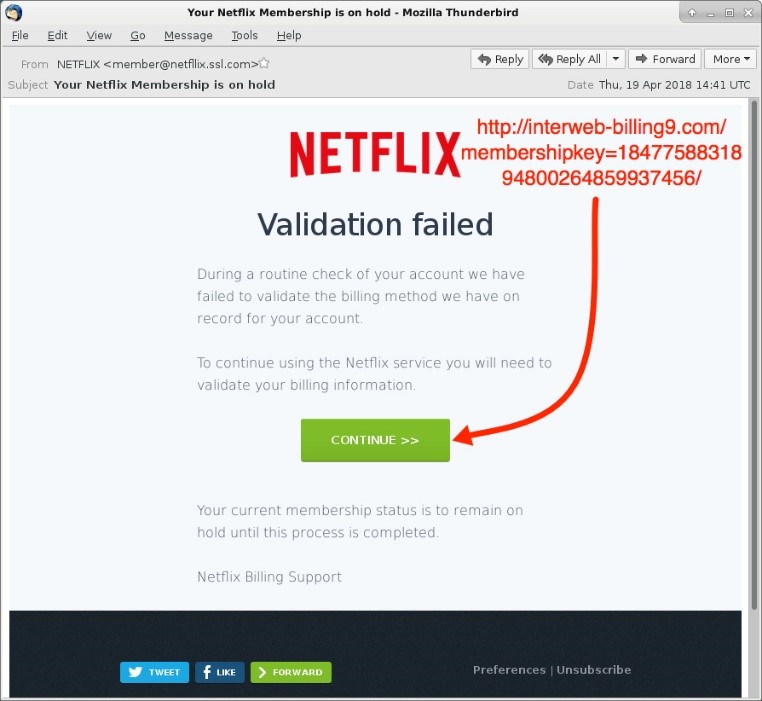
ImageCredit-itgovernance
Before you click on the button, hover over it with your cursor and see the link. Don’t click on the link if it looks suspicious.
Remember, receiving fake emails/ emails with Malware doesn’t mean you have been compromised, rather if you feel you do not trust the email, do not open it and where possible delete it.